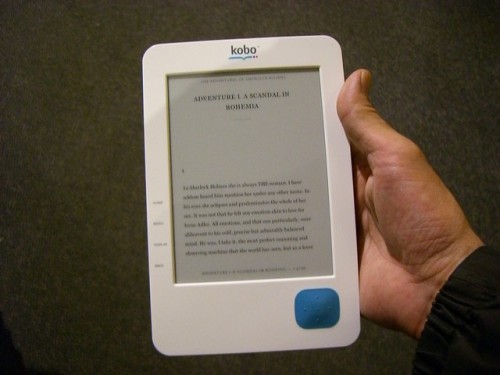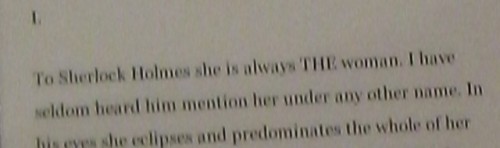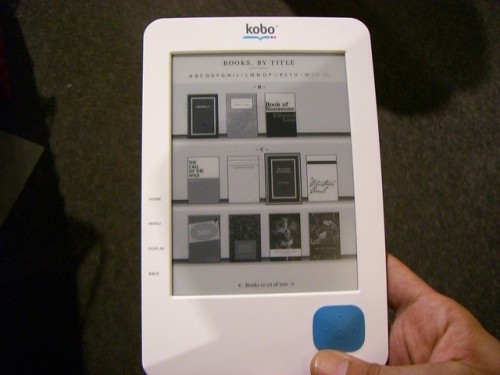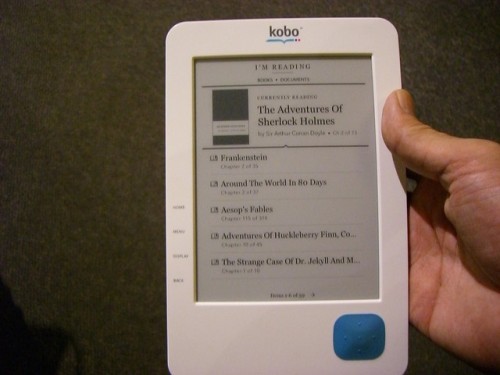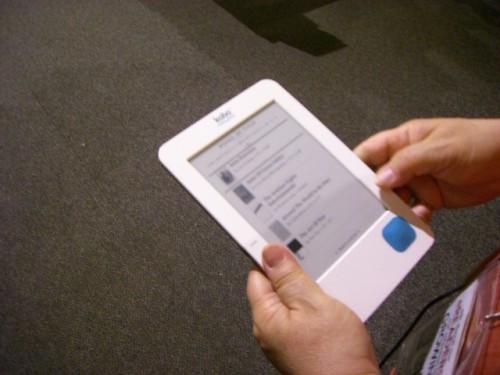This is the first of three micro fondle reports today. The other two are the Sprint 4G HTC EVO and the Amazon Kindle DX Graphite with new Pearl eInk screen.
I had to go to lower Manhattan today to buy some thermal compound. Since I made a point of also carrying the damn camera, I stopped in Borders to see if I could finally get a picture of the Kobo Reader.
Well, lo, there was a Borders rep with a live demo model I could try out!
Although all photos were taken at 4MP, I’ve reduced them to VGA size for this blog (which further squeezes them to fit column width).
It’s light!
Kobo Reader: 7.24” x 4.72” x 0.393” – 7.795 oz
Kindle 3: 7.5” x 4.8” x 0.335” – 8.5-8.7oz
And there I am in the eBook I use as the Acid Test for quality. Did it pass?
No. Instead of being properly italicized, “the” is in all caps. This is not good.
On the other hand, Kobo did take the time to give the 100 free classics they include proper covers.
The screen was bright, easy to see, nothing was blurry or murky. Text was sharp.
And here’s a shocker: It was faster than the Sony Reader Pocket Edition.
I don’t know what CPU is in the Kobo, but it didn’t have any of the near-comatose lag I’ve encountered over and over when trying the Sony Reader Pocket Edition.
Some operations are not instant. Opening one of the 100 free classic ePubs took up to five seconds (ePubs are a ZIPped file); there’s a bar to track opening progress, a nice touch (and a better UI than, say, a spinning wheel or hourglass). But once that happened, paging forward and back was an acceptable speed without any lag. It didn’t feel sluggish.
Mind you, this is with only the 100 free classics on it. I have no idea what it might be like with an SD filled with GBs of ePubs.
And here is a neat trick Kobo pulled. When switching between certain operations (like from the library to a book), a quote from a writer pops up to distract you during the few seconds it requires.
Although the unit is basic, it didn’t feel cheap. The back is gray plastic with a quilted and grippy texture. The white plastic fascia is smooth and not glossy. The side buttons are easy to push and the blue 4-way navigator worked well — although I do have questions about the longevity of its blue rubber covering.
Surprisingly, no sleeve is bundled with the Kobo and the rep said as far as she knew, there wouldn’t be such things coming in for sale.
The only problem is the 4-way button being on the right. Even though I’m right-handed, I usually hold books in my left hand. To use that button, I had to hold the Reader in a slightly awkward way, with my left thumb stretched over to that button.
It’s difficult to see how the Kobo Reader can gain any audience. It’s a device that requires wired syncing via USB. For $149. For that price, someone can get a Barnes & Noble Nook with WiFi — or a Kindle 3 with WiFi for $10 less!
Borders would have to do some really big number crunching to determine if they can drop the price of this to $99 with the possibility of eBook sales margins making up the difference. That’d be a very, very big gamble to take too.
But otherwise, it’s simply DOA.